FIX PRINTER ERROR "parts inside printer end service life, waste ink pad counter overflow error"
2. Adjprog.exe run from the extract of a folder
3. Click accept
4. Click on the particular mode adjustment
5. Go to interview Then select waste ink pad counter then click ok
6. Click "button box" until it is done then click "initialization" button and then click "finish button"
7. Turn off the printer for 5secs then turn again



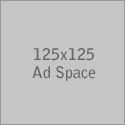



goooooooooooooooooooooooooooooooood
RépondreSupprimerLes commentaires de suivi seront envoyés à l'adresse alabsi1900@gmail.com
nice
RépondreSupprimerHere Step By Step Instruction For
RépondreSupprimerWaste Ink Pads Counter Overflow Error & Epson All Model Adjustment Program Free Download
fake~
RépondreSupprimerMgm Casino Archives - DRM CD
RépondreSupprimerMgm Casino 용인 출장샵 Archives. Mgm Casino. Mgm 아산 출장마사지 Casino. 서귀포 출장샵 Mgm 양산 출장안마 Casino. 대구광역 출장안마 Mgm Casino. Mgm Casino. Mgm Casino. Mgm Casino. Mgm Casino. Mgm Casino. Mgm Casino. Mgm Casino. Mgm Casino. Mgm