FIX PRINTER ERROR "parts inside printer end service life, waste ink pad counter overflow error"
Please follow the steps below to reset the protection counter effectively.
Note: If you have a problem with the download server check this video.
Please follow the steps below to reset the protection counter effectively.
- Double click Adjprog.exe.
- Click “Accept” button.
- Click "Select" button. and choose your printer model then click "OK"
- Click “Particular adjustment mode” button.
- Select on “Waste ink pad counter” and click “OK” button.
- Check on Main pad counter and click on “Initialization” button and the program will reset the protection counter.
- Turn off the printer as a program instructed then turn on again.
- Click “Finish” button. and its done!

Warning: You might end up with ink leaking out of the printer if you don't either replace the waste ink pad or install external waste bin.
Download
Note: If you have a problem with the download server check this video.


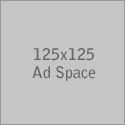



why they pay for it on your website where can get it for free ?
RépondreSupprimerEpson Adjustment Program Need ? We Provided Epson 800+ Model Printer Adjustment Programe Free And Tested !
RépondreSupprimerNo Need Any Cost For Downloading ,This Site Always Free Pop Up Ads and Other Any Exernal Site Never Terminate ! Save Your Money And Time Perfectly. Just Enjoy . . .
Need download EPSON adjustment program L220
RépondreSupprimerHow to download epson l350 adjustment program click here
RépondreSupprimer